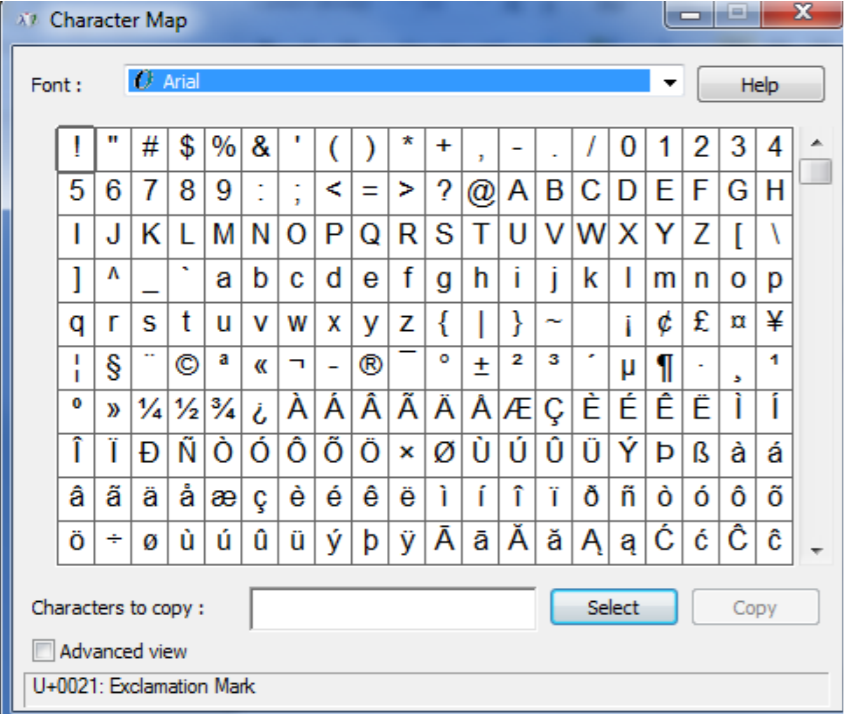FAQs Repository
What is the repository for?
The Research Repository serves a number of purposes. It is a storage and distribution service for the University’s research and publishing outputs whether, articles, conference papers, book contributions, artefacts or video. It holds the unpublished postgraduate research theses as open access full text documents wherever possible. It will also be used to disseminate open education resources (OERs) for reuse and adaptation. The Research Repository is the main reporting tool for Research Excellence Framework (REF) reporting and previous REF submissions can also be found on the repository by searching for REF2014 or REF2021 as a keyword. The Research Repository promotes the University’s research activity and over 59% of outputs (published and unpublished) are available to the public free of charge. Public access to the results of research activities undertaken by the University communicates institution’s current research interests and strengths; it also helps achieve greater recognition for the university’s internationally regarded lead researchers.
How does the Research Repository benefit academics and students?
By promoting open access the Research Repository can ensure that more people can discover, read and further develop the ideas and emerging knowledge recorded in all forms including film, audio, images and the familiar books and journal articles. The audience or readership ‘reach’ can be enhanced by linking the repository to advanced search tools such as CORE, Google and Google Scholar, as well as more specialist sources such as the British Library’s EThOS database which holds only doctoral theses from Britain and Northern Ireland. We are already seeing a great increase in the number of people accessing doctoral theses compared to the print only provision of former days.
How do I find the University’s Research Repository?
The Research Repository web address is https://eprints.glos.ac.uk/
If I have a question, how do I contact the Research Repository Team?
Contact us by email eprints@glos.ac.uk
How far back will the record of publications and unpublished works go?
The policy is to include all publications from 1996 onwards, this is when RAE and Research Excellence Framework (REF) exercises began.
Do all universities have their own online repository? And is there a single portal to search these rather than go to each University?
Yes, almost all UK universities have a repository. CORE provides a single search tool to search repositories in the UK and internationally.
Do employees of the University have to add their publications and research outputs to the University’s repository?
Yes, deposit of the descriptive metadata and any allowable full text version that complies with the publisher’s open access policy, research funder’s open access requirements and the University’s open access policy is mandatory. The REF 2021 Open Access submissions criteria required deposit of the metadata and a version of the full text of articles or conference proceedings (only conference proceedings which have an ISSN) is made within 3 months of the date of notification of acceptance by the publisher. This requirement is detailed in the Policy for open access in Research Excellence Framework 2021. Journals that do not have an ISSN (International standard Serial Number) and conference papers that have neither an ISSN or and ISBN (International Standard Book Number) do not have to meet the open access policy requirements. The REF 2021 open access policy did not apply to book sections, chapters, or book/monograph publications. This will change for the REF after REF 2021 when research published in book or book section form that is an output of funded research is expected to be published open access.
Can University employees upload their publications directly onto the Research Repository?
Yes, University employees are expected to take responsibility for depositing their own publications, open educational resources or unpublished papers. Login using your University username and password. The Research Repository Team is available to help with any issues and advise on copyright, email us on eprints@glos.ac.uk. After deposit, the records are checked by the Research Repository Team before the resources are made available to the public as open access documents subject to publishers’ open access policy terms.
Is there a deadline for putting my published research onto the repository?
There was a 3 month window for meeting the REF 2021 open access requirements for journal articles and conference proceedings, you should continue to comply with REF 2021 open access criteria until updated guidance is available. The University encourages early deposit of all research and academic outputs as delays reduce the likelihood of authors being able to locate the necessary prepublication version of their manuscript and verify the date of acceptance.
Why do you require the publisher’s date of acceptance?
The REF 2021 open access policy applied to journal articles and conference proceedings only and it allowed a maximum of 3 months to deposit the publication in a repository starting from the date of acceptance. The date of acceptance was crucial to calculate whether a publication met the open access criteria.
Are there instructions on how to import metadata from other sources?
Yes, support materials and instruction can be accessed at http://eprints.glos.ac.uk/toolkit.html
Which item types are available on the Research Repository?
Article, books section, monograph, conference or workshop item, book, thesis, patent, artefact, show/exhibition, composition, performance, image video, audio, dataset, experiment, teaching resource, software and other.
Which item type should I choose for books I have written, ‘book’ or ‘monograph’?
A Book is a work that is not based on primary research or original scholarship. A monograph is a work on a specialist topic, usually a single topic based on primary research or original scholarship, normally written (but not exclusively) by a single author ie more than 1 author may have contributed throughout the work. Compare ‘book section’ which is an edited book that consists of several chapters or separate sections written by different authors.
If I have photographed an artefact should I use artefact or image?
Artefact because the original is an artefact, the photograph is secondary as it is record of the original.
What should I use if the photograph is the original work?
Image is used where the original work is a photograph.
I have routinely added my publications to ResearchGate can I import to the Research Repository from ResearchGate?
ResearchGate is open source software and does not seek to achieve compliance with other systems including Eprints, so the answer is no.
How do I know if the journal where I have published my article allows me to upload a full text version of the article and which version?
Sherpa ROMeo lists most of the refereed journals and provides a summary of their open access policies. You can search by journal title or by ISSN (International Standard Serial Number). If you don’t find the journal the next step is to look for the publisher’s open access policy on the publisher’s website. Publishers may have different open access policies for individual journals so look at the specific journal guidance. Failing that, contact the publisher’s permissions office.
The publisher’s open access policy for my article says I can only put up a pre peer reviewed copy, there were a significant number of changes following peer review and I would prefer not to distribute the earlier version. What are my options?
You could try contacting the publisher directly, you may be able to negotiate permission to distribute the post-peer review copy, restricting access to University members only. Where we have made pre-publication versions available a link to the published version is provided to make users aware that there is a later version.
The journal I have published in has an embargo that is longer than 3 months, does that mean my article cannot be submitted to REF?
The REF 2021 open access policy allowed authors to respect publisher’s open access policies and you must comply with the publisher’s embargos. However, you should still upload a copy of the allowable pre-print version of your article. The Research Repository Team will not release the full text to the public until the embargo date has passed. We will also add any REF OA exception that applies.
My research is published in books and monographs, is there a Sherpa tool to tell what the publishers’ open access policy for books is?
There is no Sherpa tool for this yet but JISC are developing one, we will add it to the toolkit when it is available to the public. For now you should approach your publisher seeking permission for each individual book contribution.
My research is funded by UKRI (or one of its councils) and is published as a book, book section or monograph, what is required under the new UKRI Open Access Policy and when does it come into effect?
The ‘UKRI Open Access Policy’ comes into effect for book sections and books with a publication date on or after 1st January 2024. The policy applies to UKRI funded research published as a book, book section or chapter. Refer to the policy for further details including how fund publications costs. The chosen publisher must offer Creative Commons licences (preferably CC-BY). Authors must check the UKRI Open Access Policy before entering into a contract with a publisher. The UKRI’s nine councils are: Arts and Humanities Research Council (AHRC), Biotechnology and Biological Sciences Research Council (BBSRC), Engineering and Physical Sciences Research Council (EPSRC), Economic and Social Research Council (ESRC), Innovate UK (IUK), Medical Research Council (MRC), Natural Environment Research Council (NERC), Research England (RE), Science and Technology Facilities Council (STFC).
The subject discipline headings don’t seem to fit my research, can they be changed?
The Research Repository uses Library of Congress subject headings, the Research Repository Team can add only headings from the Library of Congress subject headings. We are not able to add ad hoc subject terms. You can describe the content of the work in words or phrases in the Keywords field.
Can I add publications to the Research Repository that predate my employment with the University?
Yes, your past publications can be added to the Research Repository.
Will the University continue to add my publications to the Research Repository if I cease to be employed by the University?
The University will not add to the Research Repository any of your publications which were accepted for publication after your contract with the University ceased. If you have retired but continue to have an association with the University e.g., you are an emeritus professor then your research outputs will continue to be added to the Research Repository.
I have a PhD awarded by another university, can I upload my thesis?
You can upload the descriptive metadata (bibliographic details) and an abstract if your thesis is available in digital format via either British Library EThOS or other nationally recognised repository, or from the institutional repository of the awarding university. You may not upload your thesis directly onto the Research Repository or link to a full text version of the thesis on a personal website.
Is the information and the full text or visual media resources available only to members of the University i.e., current students and employees of the University?
The Research Repository is an open access resource and the majority of the resources will be available to anyone via the internet. The exceptions include theses where the author is actively seeking to publish, where information has been obtained under promise of confidentiality, to protect commercial interest, for reasons of national security or because the thesis is available already having been commercially published. Only theses that meet one of the Freedom of Information Act 2000 exception criteria may be embargoed, and usually only for a limited period. At the end of the agreed period the work will be made available to the public. There is a formal process for applying for an embargo see ‘Keeping Your Thesis Legal’.
If my thesis is freely available to the public is there a risk that it might be plagiarised?
The University routinely uses Turnitin® plagiarism detection software for all theses submitted. In using Turnitin® a file of your work is added to a pool of resources that is searched by all future Turnitin® users so that plagiarism of your work by others will be detected. Additionally, Eprints (the software behind the Research Repository) keeps a continuous history of all adaptations of the record for your thesis, this provides evidence of the pre-existence of your thesis in relation to any additional versions produced later.
I plan to publish my thesis, do I have to deposit it straight away, and might this make if difficult for me to publish my thesis with a commercial publisher?
The descriptive metadata of your thesis (i.e. entry showing author, date, title, abstract and keywords plus a subject designation) are not subject to copyright and should be put up on the Research Repository. Some publishers may object to the full thesis having been digitally disseminated via a repository prior to publishing, it depends on the publisher’s policy and also how much alteration would be necessary to prepare the thesis for commercial publication. The Freedom of Information Act 2000 states that you must be actively seeking to publish to be granted an embargo. If you want to publish your thesis request an embargo prior to submitting the thesis. See ‘Keeping Your Thesis Legal’ for further details of the embargo process.
Some of my publications don’t appear when I search by surname, why is this?
To attribute items as a University of Gloucestershire author, the email field next to the name has to be filled in with your UoG staff email address as recorded on your Repository profile. This is your unique identifier. If this field is left blank the software will not be able to attribute the item correctly. Omissions like this should be identified by the Research Repository before the record of the output is made public.
Do I have to fill in every field on the form?
No. Some of the fields can be autofilled by importing data from another source e.g, using the digital object identifier (DOI), BibTex, PubMed ID, or collective Endnote import, etc. You then check the record and fill in as many other fields as you can. The really important ones are
- Your email address next to your name
- Your ORCID
- Your School or department
- Your Research Priority Area (RPA)
- The Date of Acceptance
Additional to this, an abstract encourages readers to download full the text version and well-chosen keywords are an important aid to discoverability.
The descriptive metadata for my research contains non-standard characters or symbols, how should I enter these so that they display correctly and are searchable?
This can occur in names e.g., Büsch, in the text e.g., § or in statistical data e.g., ≥. German names which include umlauts as in the ü in Büsch above can be found by respelling e.g., Buesch (the vowel that has the umlauts is followed by an e in the respelling system). To input such characters use alt codes.
Maths Source: http://usefulshortcuts.com/alt-codes/maths-alt-codes.php
Alpha characters http://usefulshortcuts.com/downloads/ALT-Codes.pdf
Alternatively PC users can use the Windows Start button, Programs, Accessories, System Tools, Character Map as shown below or use the search tool to find the character map